Adding new worker nodes¶
- To launch a new Pulsar node, go to
https://launch.usegalaxy.org/catalog/appliance/pulsar-standalone. We are
using the
Galaxy Cloud Burstingappliance, which is a leveraging the Pulsar application as a remote Galaxy job runner.
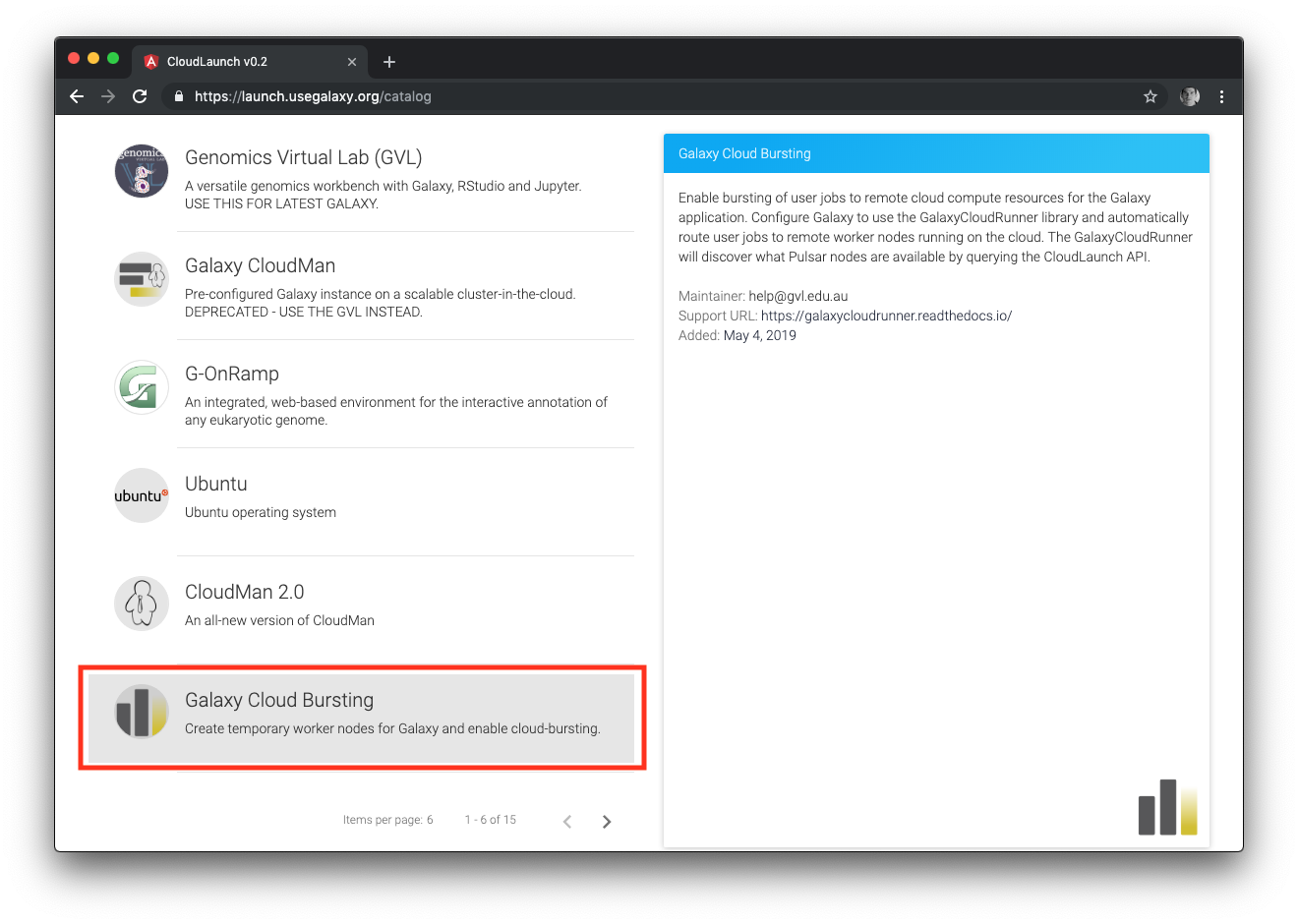
- You may be asked to login through a social network provider.
- Once logged in, fill in the following fields:
- The target cloud you want to launch in
- Provide or choose your credentials for the selected cloud
- Click the ‘Test and use these Credentials button’ to validate them
- Click next
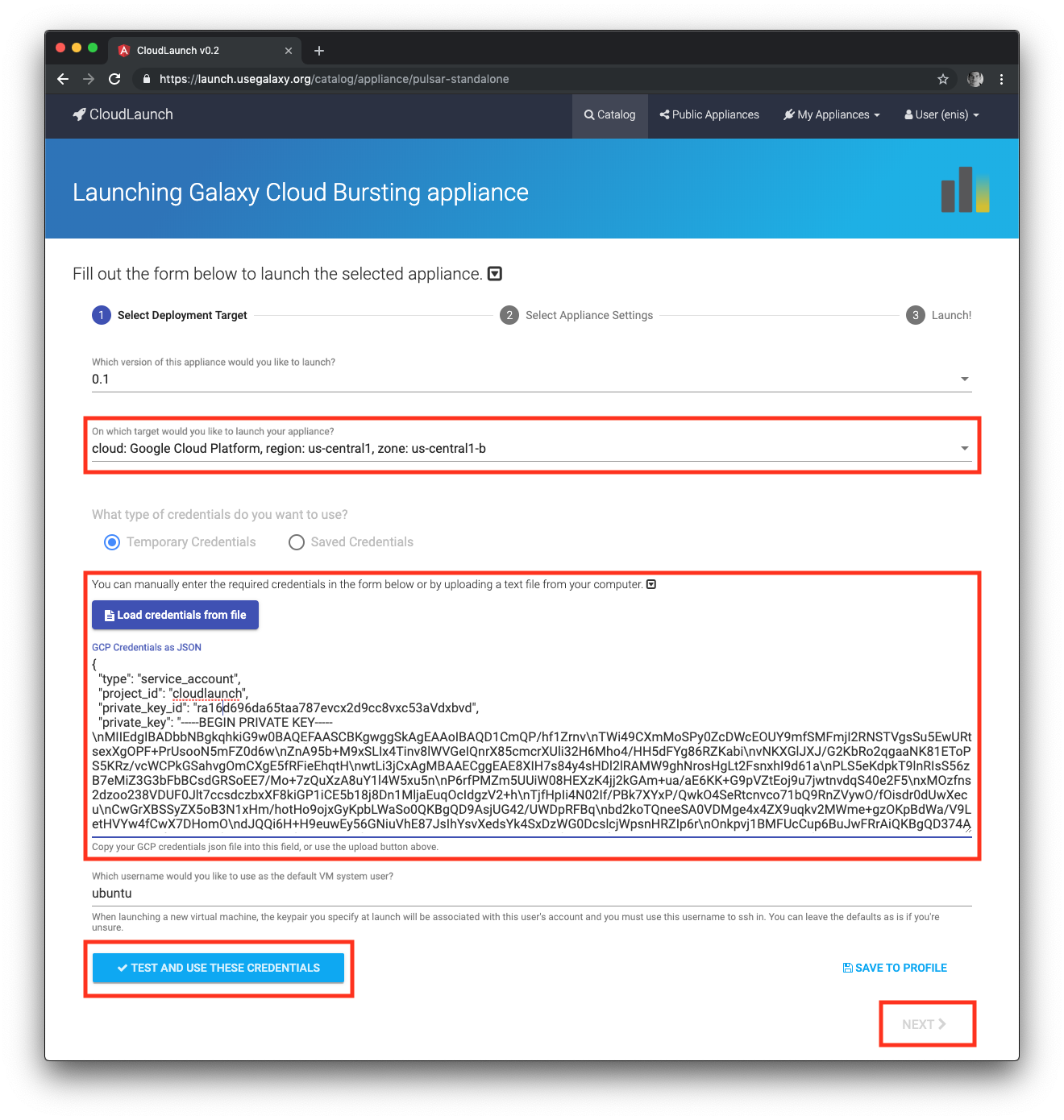
- Finally, select the size of the Virtual Machine you want, and click Launch.
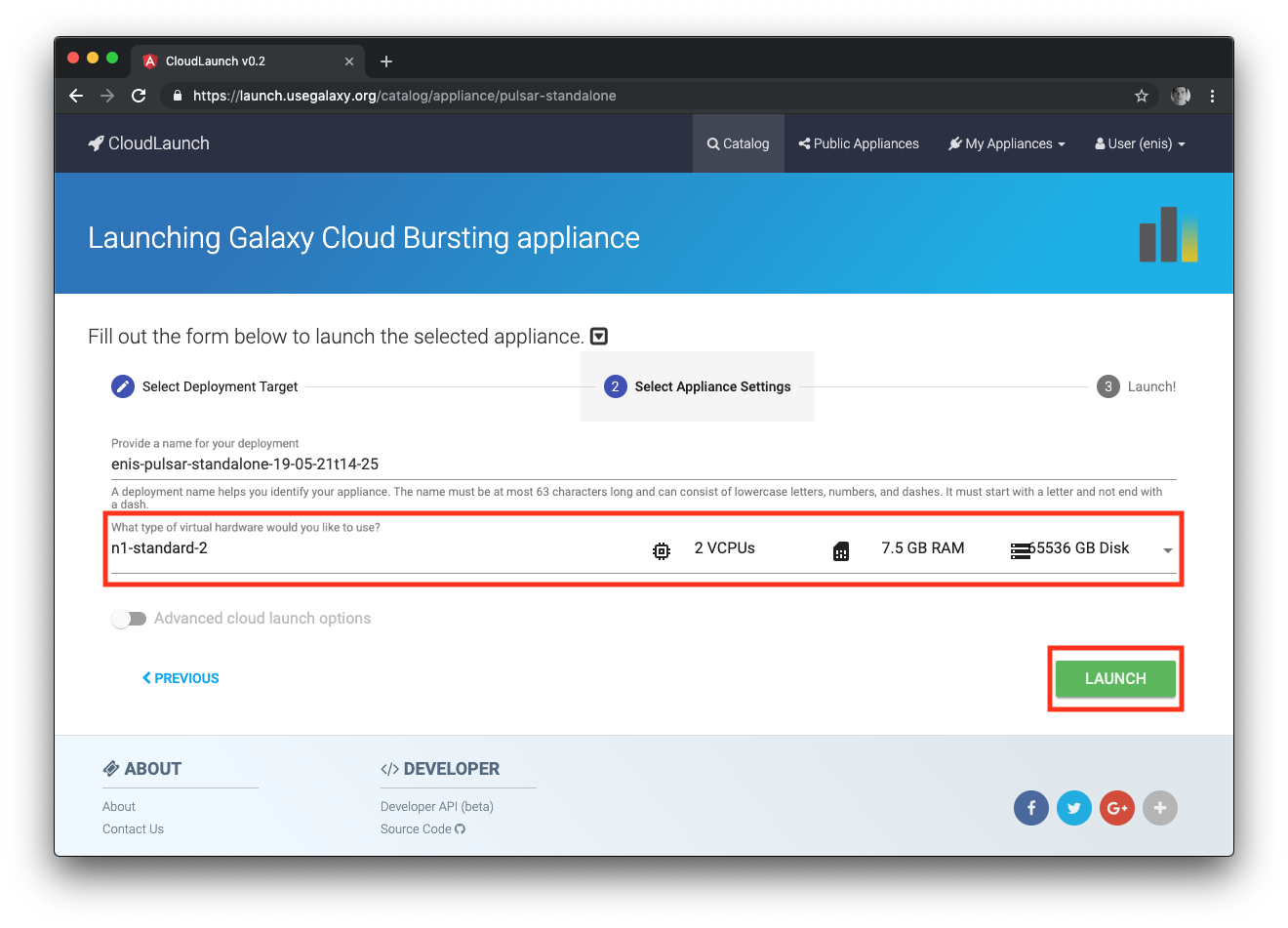
- Simply launching the node is enough, the GalaxyCloudRunner will now pick up your new nodes by querying the CloudLaunch API.