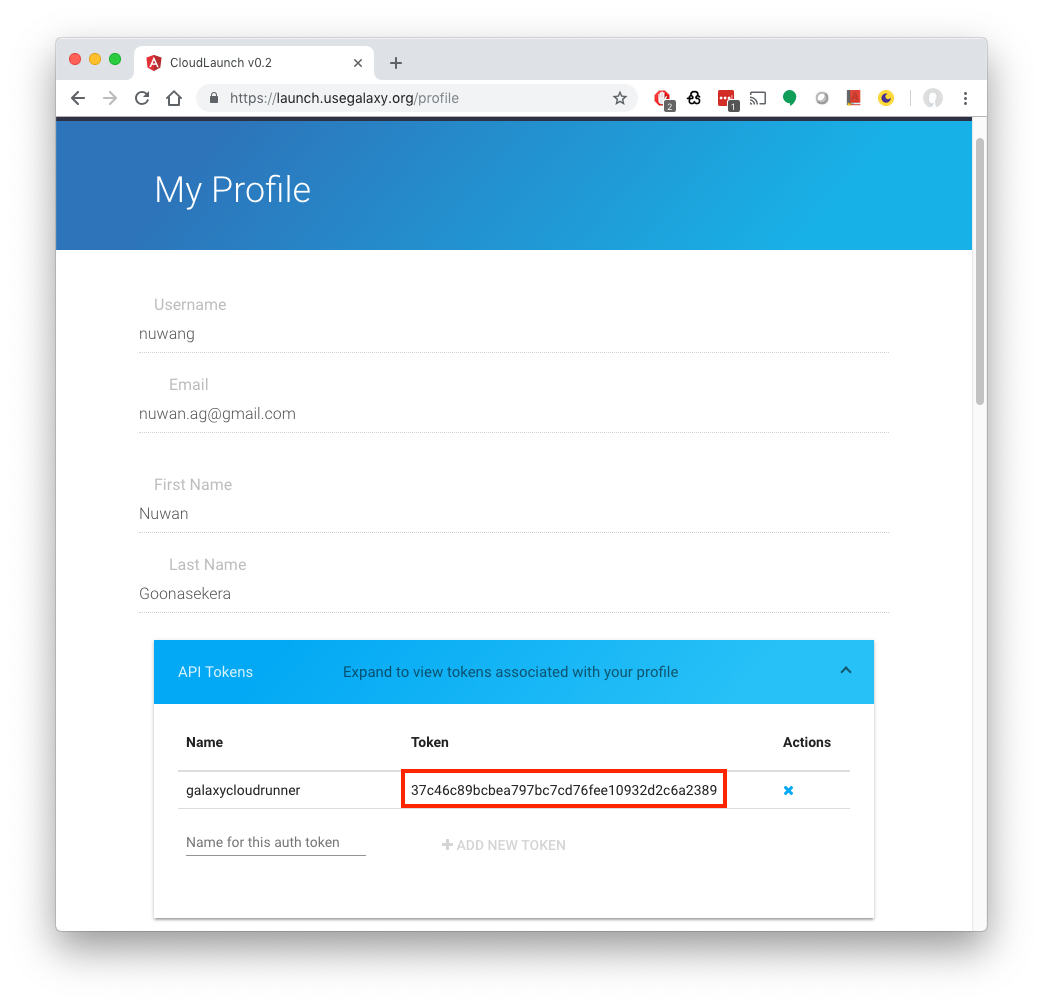Obtaining a CloudLaunch API key¶
- Visit the CloudLaunch site: https://launch.usegalaxy.org/
- Select Login on the top menu bar and sign in through a 3rd party provider.
- Once logged in, select the ‘My Profile’ option from the menu bar as shown.
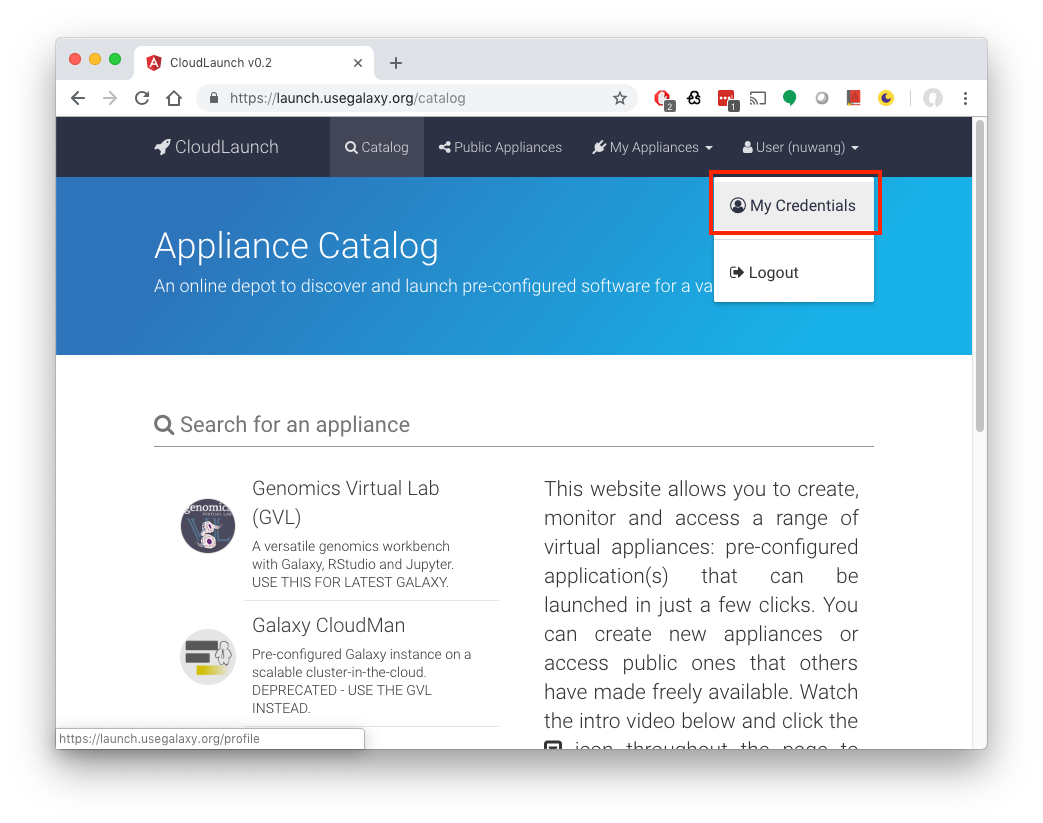
- Get a new API token for CloudLaunch by expanding the collapsed API Tokens
panel.
You can give the API key any name you like (we have given
galaxycloudrunner) and click the Add New Token button.
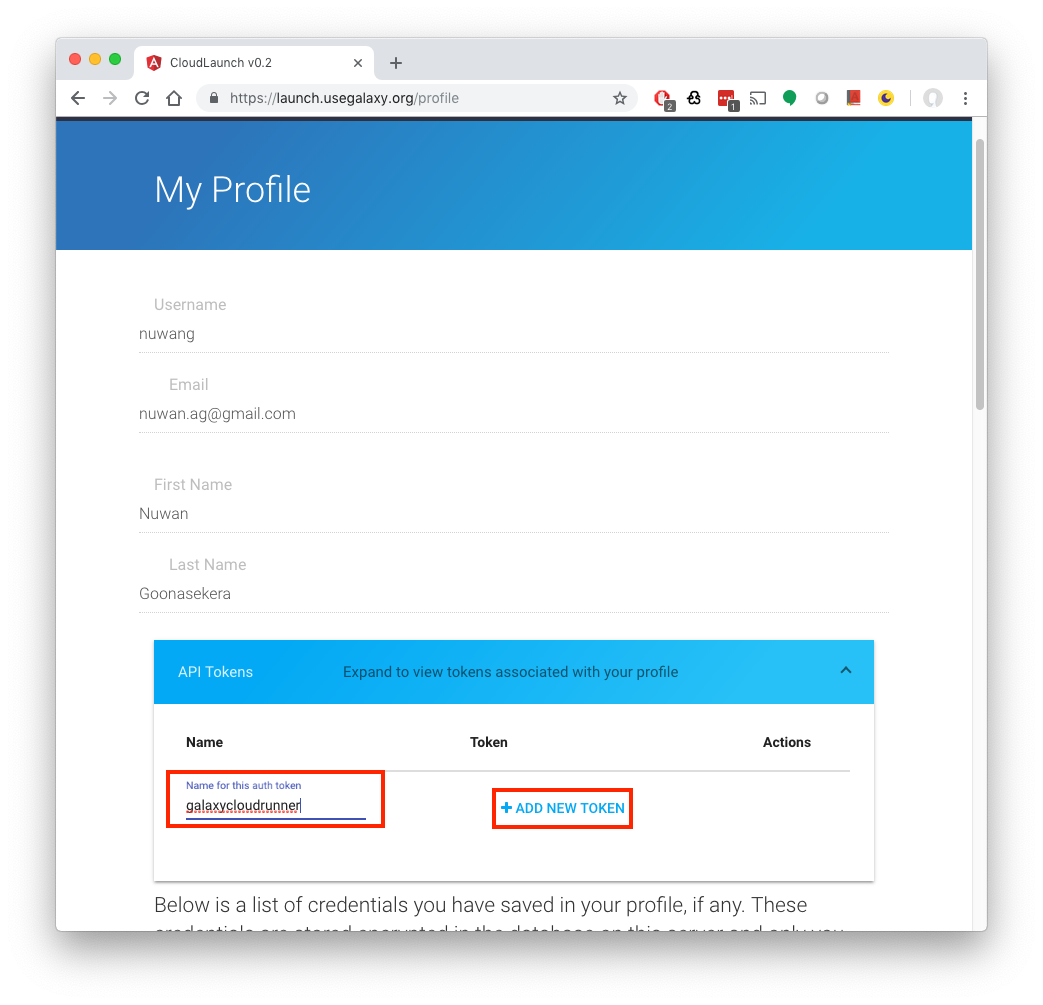
- Copy the token value and paste it into your
job_conf.xml.